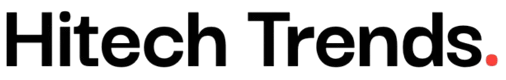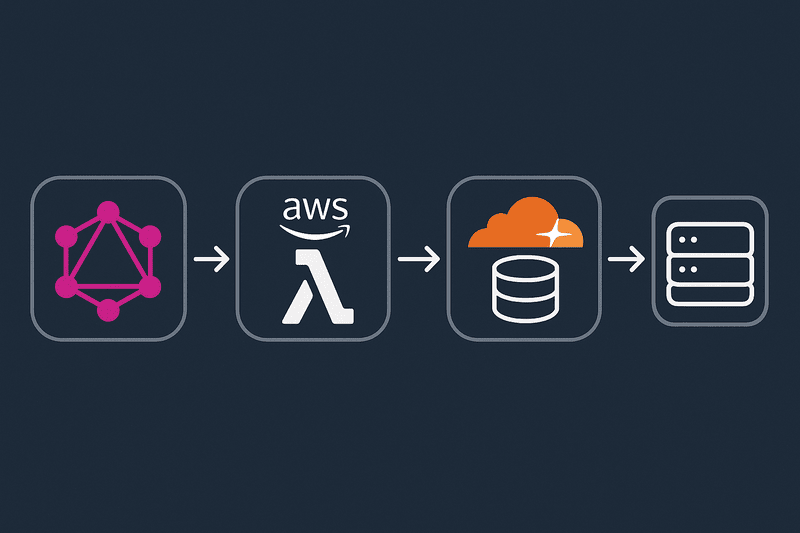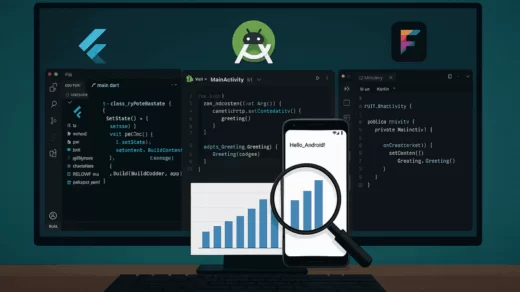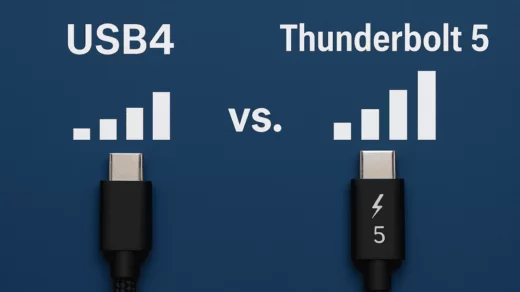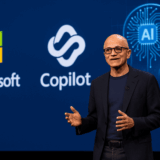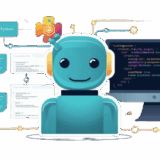How Gemini AI Transformed My Smart Home Experience
I remember the first time I set up a basic smart home system—toggling lights on my phone, hearing my voice command a speaker, and feeling a small thrill at this glimpse into the future. Yet the experience often felt fragmented: separate apps for each device, clunky voice commands that didn’t always understand me, and limited automation that required manual rule-setting. It wasn’t until Google I/O 2025, when I heard about Gemini AI being built directly into the Home APIs, that I realized the potential for a home that truly understands and anticipates my needs.
How My Smart Home Ecosystem Evolved
Before Gemini, I was juggling multiple apps—one to turn on my lights, another to check my thermostat, and yet another to view camera feeds. Even voice interactions felt narrow, mostly triggering one action at a time. When I learned that developers could now embed Gemini’s intelligence into the same Home APIs I was already using, I felt a shift from “controlling devices” to “having a conversation with my home.” Suddenly, any Matter-compatible device—lightbulb, lock, or thermostat—could tap into the same natural language processing and camera insights that Google’s own Nest products enjoyed.
With that change, I started exploring third-party apps that had updated their features. Instead of digging through menus to create a bedtime routine, I could say, “Dim the bedroom lights, lock the front door, and play soft music at 10 PM,” and the app would set it up behind the scenes. This felt like a turning point: rather than painstakingly programming each device, I spoke, and the routine appeared. I no longer had to think about separate platforms or hidden settings—everything felt unified.
Discovering Advanced Camera Analytics
A few weeks later, I decided to see how Gemini handled my security cameras. Previously, motion alerts flooded my phone: every time a squirrel scampered across the yard or a gust of wind shook the bushes, I received a notification. But once I switched my security app to its Gemini-enabled version, things changed dramatically.
One afternoon, I asked out loud, “Did anyone leave a package at the front door today?” Within moments, Gemini had located the exact clip showing the delivery person placing the box at 3:15 PM. Instead of scrolling through an hour of footage, I instantly got the answer I needed. What surprised me even more was seeing Gemini label objects: a package was tagged “box,” a cat was tagged “pet,” and I could filter clips accordingly. If I wanted to review all “person” detections over the last 24 hours, a simple natural-language request was enough.
Behind the scenes, I later learned that my camera’s edge processor handled basic tasks like motion detection or recognizing known faces, minimizing any lag. For deeper analysis—like identifying that box or summarizing multiple events—video frames traveled to Google’s secure servers. The result was twofold: faster on-device responses for routine alerts and richer summaries when I really needed context.
Setting Up Automations by Talking
Creating home automations used to require patience. I’d wade through lists of triggers, actions, and conditions—deciding whether a routine should depend on time of day, my phone’s location, or a sensor reading. But when Gemini became part of the Home APIs, I took a leap of faith and said, “Set up a ‘movie night’ routine that dims the living room lights to 30%, lowers the shades, and turns on the TV.” There was a brief pause—as if the home was thinking—and then the routine appeared, fully configured.
I started experimenting with other commands: “If the air quality drops below 50 AQI, turn on the air purifier and close the windows,” or “When my calendar shows I’m off work, start the coffee maker and unlock the front door.” Each request resulted in a fully formed automation without me having to choose specific devices or fiddle with dropdown menus. I only needed to describe what I wanted; Gemini took care of the rest. It felt like talking to a really knowledgeable friend who understood exactly what devices I had and how they should work together.
Receiving Proactive Suggestions
A few mornings later, I opened the Google Home app and noticed a new “Home Summary” card displayed at the top. It read: “Yesterday, your living room humidity rose above 70% at 2 AM, and the dehumidifier didn’t turn on.” I was able to tap through and quickly create a routine: whenever humidity crosses 70%, the dehumidifier powers up automatically. That suggestion saved me from discovering a damp carpet the hard way.
Another day, I received a prompt: “You often lower the blinds and adjust the thermostat around 9 PM. Would you like to automate this evening routine?” With a single tap, my nightly comfort sequence was live. I realized I was no longer rummaging through settings to optimize my home; Gemini was learning my habits and offering to set things up before I even thought to ask.
Experiencing Partner Integrations
Several of my favorite devices began showcasing Gemini’s capabilities soon after:
- ADT Security App: When I opened the ADT app, I was greeted with a detailed notification: “Movement detected at the backyard door. Likely your dog. No unknown faces spotted.” That level of nuance came from Gemini distinguishing pets from people.
- Yale Smart Lock Interface: I once muttered, “Lock all doors and set the alarm to away mode,” and watched in amazement as my back door, front door, and garage door locked in sequence—despite coming from different brands. There was no frustration of “command failed” because Gemini seamlessly communicated with each device.
- iRobot Roomba Scheduler: I’d often wake up to a Roomba that had cleaned the living room at odd hours. With Gemini’s help, I said, “Schedule the Roomba to run when I’m at work and the living room is empty.” Now, it only cleans when I’m away and uses air-quality sensor data to skip days when dust levels are already low.
- Cync Smart Lighting: I tried a simple prompt: “Create a ‘dinner mode’ that sets kitchen lights to warm white and living room lights to 50% brightness.” Instantly, my app showed the new scene—and it worked flawlessly when I tested it at dinner time.
- First Alert Environmental Sensors: One evening, my phone buzzed: “Smoke levels rose slightly near the kitchen stove; CO₂ is still within safe limits.” Because Gemini had processed that information, I was warned before any serious issue arose. It felt like my home was constantly watching out for me.
Seeing these integrations in action convinced me that the old era of manually programmed automations was giving way to a world where my home adapts to my life.
Discovering Gemini on Google’s Own Devices
I didn’t have to wait for third-party apps to experience Gemini. On my Nest Hub, I asked, “Show me any footage of people entering the backyard between 6 PM and 8 PM last night.” The Hub immediately played back the relevant clips—no extra steps required. On a whim, I asked, “Can you suggest a morning routine based on my usual wake-up time?” Within seconds, a card appeared: “Turn on bedroom lights at 7 AM, brew coffee at 7:05 AM, and read calendar events at 7:10 AM.” With one tap, my mornings felt more streamlined.
When I picked up my Pixel just now, I saw the Home Summary widget on the home screen: “The front door is still unlocked. Would you like to lock it?” One tap, and the door clicked shut. Later, while driving home with Android Auto, I said, “Did the security camera pick up any motion today?” The car’s display told me someone had delivered a package at 2 PM. It was astonishing to think that these capabilities were already part of my daily routine, spanning phone, display, and car.
Balancing Privacy and Utility
Naturally, I wondered about privacy. With so much AI analyzing my cameras and sensors, I worried about where that data went. I discovered that basic tasks—like detecting motion or recognizing known faces—happened right on my device, ensuring true real-time alerts. When more complex analysis was needed, only a limited set of encrypted data packets traveled to Google’s servers, where the heavy lifting occurred. I could also review a “Privacy Dashboard” in the Home app to see exactly when Gemini had processed my data and for what purpose. If I ever felt uneasy, I had the option to disable specific features—like turning off all cloud-based camera analytics or preventing the microphone from listening during certain hours.
Reflecting on Challenges and What’s Next
Even as I marveled at these capabilities, I recognized the challenges ahead:
- Latency Concerns: On devices without powerful on-board AI chips, I noticed a slight delay when asking for video summaries. I imagine Google will continue improving edge processing so that future cameras can handle more tasks locally.
- Hardware Differences: Not every device in my home has the same computing power. My older security camera, for example, still relies on cloud processing for object recognition, so I occasionally see a one- to two-second lag when requesting specific clips. I’m hopeful that future firmware updates or more efficient on-device models will narrow that gap.
- AI Accuracy: Once, Gemini tagged our large dog Leroy as “person” in a notification. Thankfully, it learned over time—after several corrections—so false alarms have dropped significantly. I know ongoing training will be crucial to avoid similar misidentifications.
- Regulatory Uncertainty: As I follow news about the EU’s AI Act and other emerging IoT regulations, I realize that policies around biometric data, consent, and automated decision-making will shape how freely these features can expand. Will new rules restrict certain analytics in private homes? I’ll be following updates closely.
Looking ahead, I’m excited about rumored features like “Deep Think,” an enhanced reasoning mode that could align my home’s behavior with my calendar, local weather forecasts, and even dynamic energy rates. Imagine my home automatically lowering blinds on a sunny afternoon to reduce cooling costs or brewing an extra pot of coffee on days when I have back-to-back meetings. That level of seamless integration would make living in a “smart home” feel truly intuitive.
Conclusion
From my first fumbling attempts at smart home control to today—when I can converse with my living space and have it intelligently respond—I’ve witnessed a remarkable transformation. Embedding Gemini AI into the Home APIs was the key turning point. No longer do I need to piece together simple automations or struggle with multiple apps. Instead, I talk to my home as I would a helpful friend who knows my devices, understands context, and learns from my daily routines. The shift from fragmented gadget control to a cohesive, AI-driven environment has made living in a smart home genuinely feel futuristic—and I can’t wait to see where it goes next.